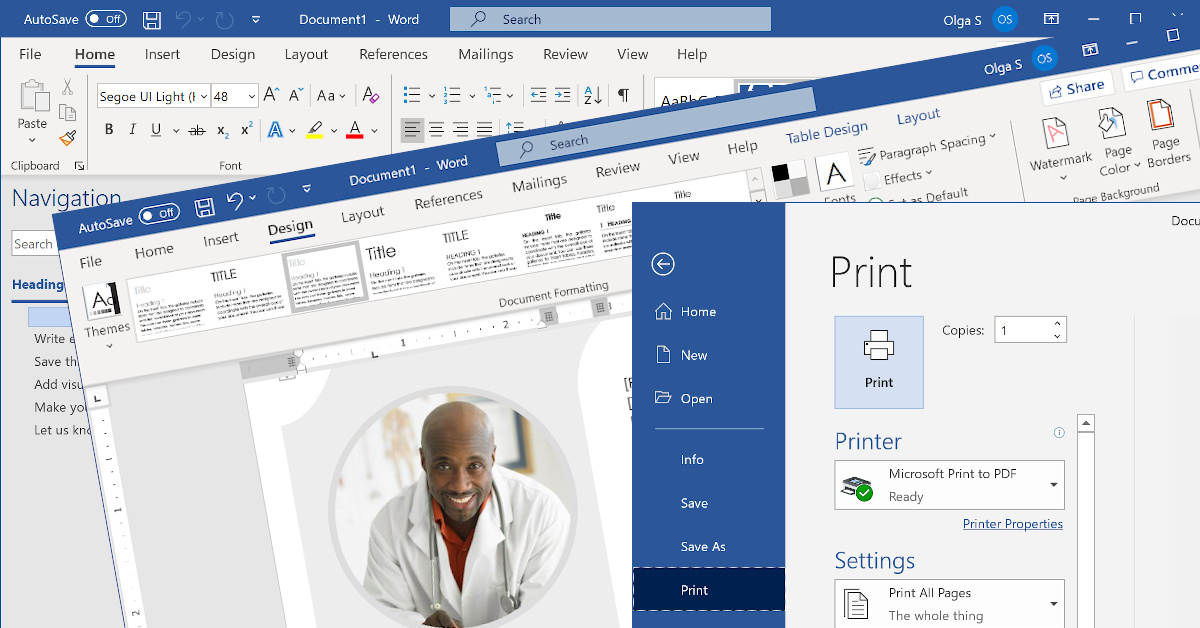
Create basic documents
Learn how to launch Microsoft Word and create documents; select and format words, sentences, and paragraphs; copy and paste text from various sources; search and replace text; check spelling and grammar; create and modify bulleted, numbered, and multi-level lists; apply styles and themes; prepare and print documents.
- Lesson 1. Create, open and save a document
Launch Microsoft Word and pin it to the taskbar. Configure ribbon and compatibility settings. Create a document, type the text and hyperlinks, save, and exit.
- Lesson 2. Format the document
Select and format words, sentences, and paragraphs. Change paragraph alignment, indentation and spacing. Copy and clear formatting.
- Lesson 3. Edit the document
Copy and paste the text from various sources. Search and replace the text in the document. Check spelling and grammar, and revert and disable automatic corrections.
- Lesson 4. Work with bulleted, numbered and multi-level lists
Create bulleted, numbered, and multi-level lists. Modify bullets, restart, and continue numbering. Customize and modify list levels in multi-level lists.
- Lesson 5. Use styles and themes
Apply character and paragraph styles. Build and navigate the document structure. Control the document layout and design with themes.
- Lesson 6. Print document
Prepare the document for printing. Select the printer and print the document, fragment, or pages. Print on both sides and multiple pages per sheet.
- Audience
- clerks, notary, lawyers, etc.
- Duration
- 1 week
- Price
- Free